《模拟农场25》工厂生产效率修改方法 怎么修改工厂生产效率
游民星空 发布:2024-11-13 12:17
《模拟农场25》中有许多小伙伴觉得工厂的生产速度有点慢,下面是由“草重雨田1986”为大家带来的《模拟农场25》工厂生产效率修改方法,希望可以帮助到大家。
文件路径 \Farming Simulator 25\data\placeables\brandless
该目录下有两个文件夹 productionPointsGeneric 和 productionPointsSmall,分别对应大型工厂和小型工厂
以小型工厂谷物磨坊为例:
用记事本打开 \Farming Simulator 25\data\placeables\brandless\productionPointsSmall\grainFlourMill 目录下的 grainFlourMill.xml
找到 <productionPoint> 节点,该节点配置了生产原料与产出的比例,以及生产周期和工资
例如小麦面粉的配置:
<production id="flourWheat" name="%s %s" params="$l10n_fillType_wheat|$l10n_fillType_flour" cyclesPerHour="10.5" costsPerActiveHour="1">
<inputs>
<input fillType="WHEAT" amount="5" />
</inputs>
<outputs>
<output fillType="FLOUR" amount="4" />
</outputs>
</production>
<input fillType="WHEAT" amount="5" /> 表示每次生产消耗小麦5个
<output fillType="FLOUR" amount="4" /> 表示每次生产产出面粉4个
cyclesPerHour="10.5" 代表以游戏中的每小时生产执行10.5次,也就是每小时消耗5*10.5=52.5个小麦,生产出4*10.5=42个面粉。
costsPerActiveHour="1" 表示每小时花费的工资为1

更新于:1个月前
原标题:攻略秘籍《模拟农场25》工厂生产效率修改方法 怎么修改工厂生产效率
相关推荐
- 01-02 《崩坏星穹铁道》50W星琼活动收益分析
- 01-02 《燕云十六声》明川药典效果及获取方式 明川药典武学怎么获得
- 01-02 《鸣潮》2.0版本福利活动一览
- 01-02 《守望先锋归来》国服技术测试范围及奖励一览
- 01-02 《黑神话悟空》九禁六根一性配装分享
- 01-02 《崩坏星穹铁道》银河幸运星活动怎么选 银河幸运星抽奖建议
- 01-02 《崩坏星穹铁道》3.0更新内容一览 3.0有哪些活动
- 01-02 《原神》5.3版本上半期角色强度排行榜 5.3玛薇卡强度评级
- 01-02 《龙之谷》神圣天堂巢穴道格拉斯打法攻略
- 01-02 《燕云十六声》青山执笔效果及获取方式 青山执笔武学怎么获得
欢迎 你 发表评论:
- 最新游戏
- 最新资讯
-
- 01-02 《再刷一把》55级深渊有哪些物品?55级深渊物品掉落攻略
- 01-02 《漫威蜘蛛侠重制版》地狱厨房背包收集攻略 地狱厨房背包在哪?
- 01-02 《异度之刃3》巨鹰的锐利羽毛怎么获得?巨鹰的锐利羽毛获得方法介绍
- 01-02 《漫威蜘蛛侠重制版》是开放世界吗?游戏模式玩法介绍
- 01-02 《艾尔登法环》霍斯劳花瓣鞭在哪刷?霍斯劳花瓣鞭位置分享
- 01-02 《漫威蜘蛛侠重制版》战衣破损怎么办?战衣破损修复方法介绍
- 01-02 《再刷一把》8月14日更新了什么?8月14日更新内容一览
- 01-02 《咩咩启示录》圣冠灵感优先点什么?圣冠灵感选择一览
- 01-02 《双点校园》赞誉值怎么获得?快速获得赞誉值技巧
- 01-02 最远的边陲果树在哪 果树获得方法